Here are our top 5 tips to keep your eyes happy and healthy
-
Regular screen breaks
This is important for all age groups, but more so for younger children. Primary school children are used to being in a visually dynamic environment. In the classroom, they are looking at the teacher or the board. They might glance out the window or at a friend on the other side of the room. They typically do not spend hours at a time looking at worksheets or laptops.
When working from home they should be encouraged to regularly get up and move around. Kick a ball outside between classroom periods. Shoot some hoops or go for a walk or bike ride in your lunch break.
This will allow the external eye muscles and focusing system to have a break from working hard to look at a screen.
With older children and adults, glancing up from the screen every 20 minutes for 20 seconds and looking 20 feet or more away is ideal to keep the visual system comfortable.
-
Blink more often
Analysis of the blink rate has shown that people tend to blink less frequently when working on screens. In addition, the quality of these blinks tends to be poor. Poor quality blinks that occur less often can result in irritated dry eyes for some individuals. We recommend periodically performing a few full blinks where the top eyelid touches the bottom eyelid fully.
-
Lubricating eye drops
Lubricating eye drops are a great tool to rehydrate eyes that are a bit sore, red or irritated from screen use. Many screen users find that using preservative free lubricating eye drops beneficial. They are readily available without a prescription and are safe for all age groups.
If you are finding that your eyes are still causing you concern after using the lubricating eye drops, we recommend a comprehensive eye examination. Our optometrists are able to assess the health of your eyes and determine how best to address any issue you may have.
-
Correct working distance
The importance of good ergonomics cannot be overemphasised. It is important that screens are just below eye level and roughly 60-70cm from the face. For most adults, the best way to measure this distance is to place your arm out in front of you with your hand pointing upward. This distance is usually the optimal distance for the computer screen.
Children working on tablets, or individuals working from smartphones, should be mindful of their “Harmon distance”.This distance is the optimal viewing distance for handheld screens or books. To determine your Harmon distance, make a fist and place your fist to your nose. Your book or handheld electrical device should be positioned at your elbow.
-
Correct spectacle or contact lenses
It goes without saying that wearing your most up to date prescription spectacles or contact lens prescription is important for happy eyes and quality vision when working or studying
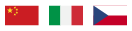
 (03) 9596 1238
(03) 9596 1238


